Shooting and Parameters Adjustment
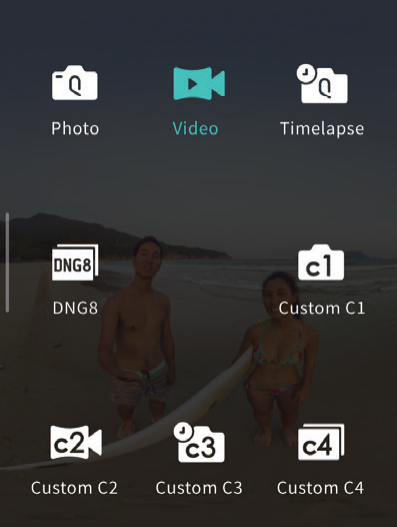
Swipe left and tap the icon to select the shooting mode.
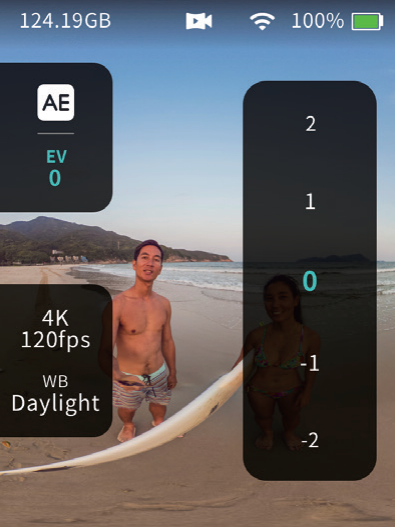
Then, swipe up to set the shooting parameters in the current shooting mode.
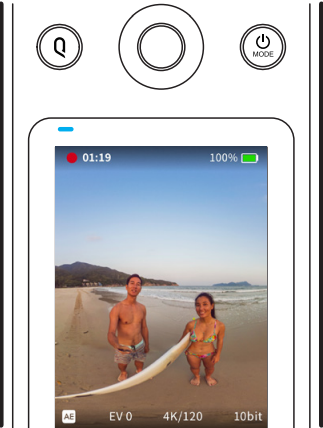
- Then, press the shutter button to start shooting.
- When recording, the blue indicator light flashes slowly/the touch screen displays the current recording time.
- When taking a picture, the blue indicator flashes
- During shooting, touch screen and Q button are not supported.
| Shooting Mode | Parameter setting range |
|---|---|
| Video | Resolution / frame rate, exposure mode, white balance |
| Photo | Exposure mode (auto EV, manual ISO/shutter speed,sports EV),white balance, countdown, file format (JPG, JPG+DNG) |
| Time-lapse (photo) | Exposure mode (auto EV, manual ISO/shutter speed, sports EV),white balance, interval time, file format (JPG, JPG+DNG) |
| DNG 8 | Exposure mode (auto EV, manual ISO/shutter speed, sports EV),white balance, self-time, file format |
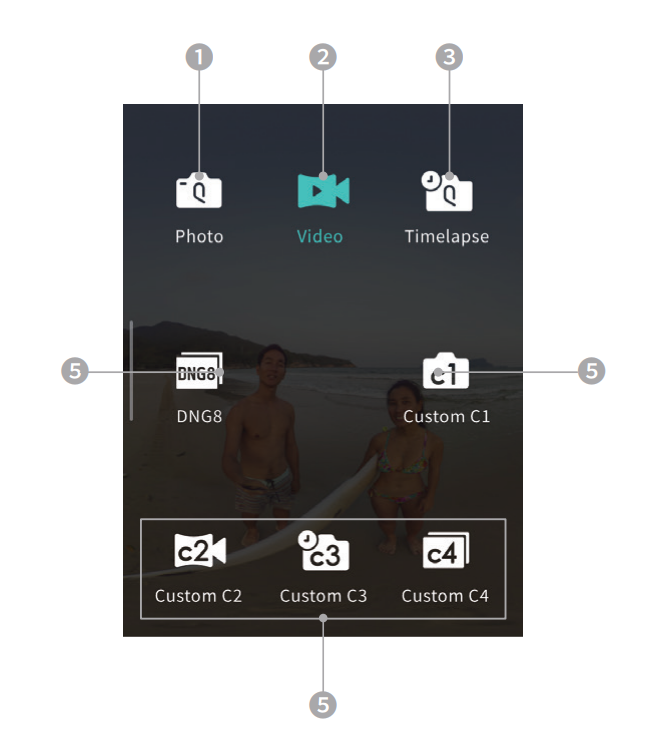
① Photo
② Video
③ Timelapse-Photo
④ DNG 8
⑤ Customized mode