Camera Settings
Swipe down to enter the [Camera Settings] menu

① Custom Template Management
Click again to save the current shooting parameters as a custom mode and save up to 4 custom modes. Short press the Q button to switch between the custom modes.
② More settings
Language, date, etc.
③ Brightness
After clicking the icon, move the slider to adjust the brightness.
④ Wi-Fi Switch
Off by default,short press the icon to light, turn on Wi-Fi. Long press the icon to jump to WI-FI management, display the QR code generated by SSID and password, and use QooCam APP scan code to quickly connect to WI-FI.
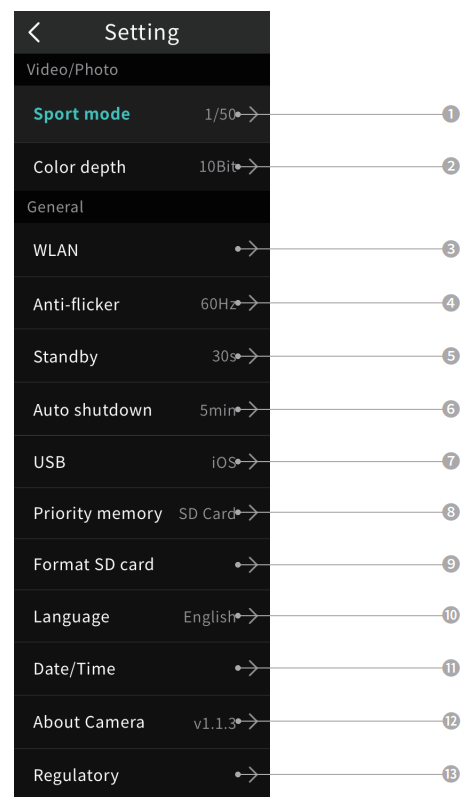
① Sports mode:Reduce motion blur.
② Color depth: 8bit by default, 10bit is also provided.
③ Wireless connection: View device name and password, set Wi-Fi band, reset connection and SSID and WI-FI password.
④ Anti-flicker: Prevent the flickering of lights by selecting the frequency according to the local regulations.
⑤ Stand by: Set the automatic standby time when there is no operation.
⑥ Auto power off time: set the time before Qoocam 8K automatically powers off.
⑦ USB drive mode: When the camera is wired, depending on the system (Android / iOS / PC); iOS by default
⑧ Preferred Memory: Set the storage location of the current photo/video.
⑨ Format: Tap to format SD card.
⑩ Language: Set the language to English, Simplified Chinese, Traditional Chinese, Japanese.
⑪ Date/time: Set the date and time.
⑫ About: Tap to view device name, firmware version,SN code.
⑬ Regulatory info:The camera's authentication information