General Setting
The camera date and time information is recorded on the file along with the image, so be sure to set it correctly before use.
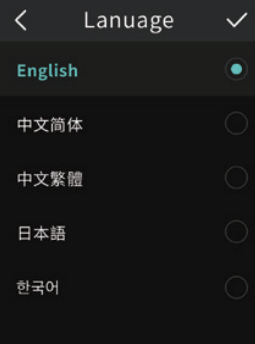
Select language,then click“✔”

Set current date,then click“✔”
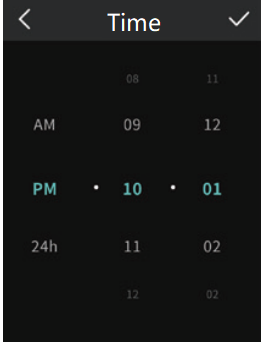
Set current time,then click“✔”

IMU calibration,Make the picture horizontal.Place the camera on a flat surface, and click [Ready] to start IMU calibration.

Download QooCam APP,then click“✔”save setting and exit.