Slots and Connection Port
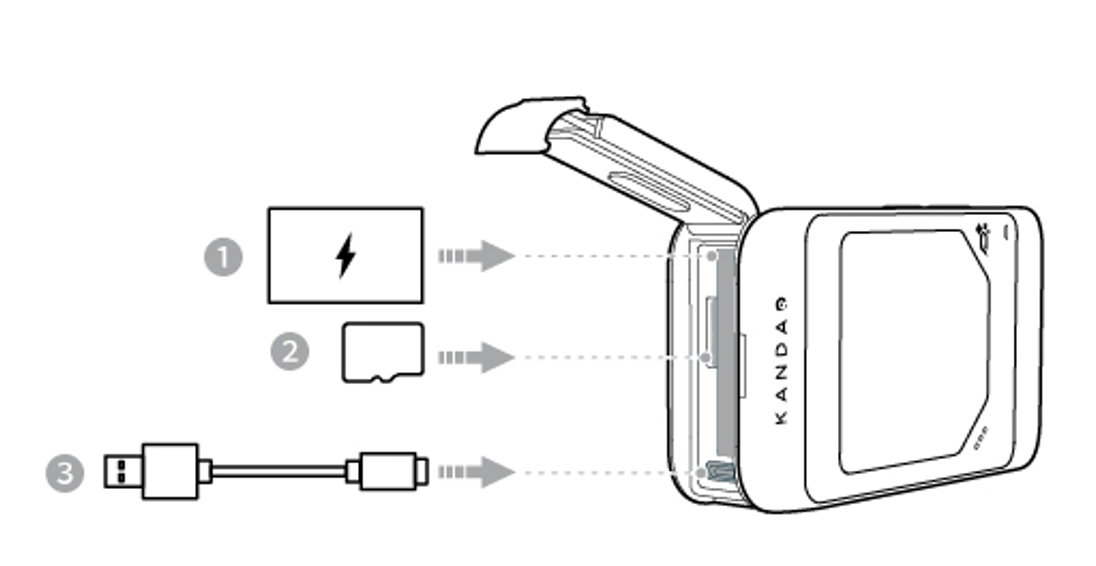
① Battery Slot: For battery placement.
Note
When inserting the battery, make sure the arrow on the sticker is facing the SD card slot. Press down the battery after inserting to let it embed with the PIN of the camera.
② Micro SD Card Slot: For micro SD card placement.
③ Type-C Port: Plug in the power cable to charge your QooCam EGO.