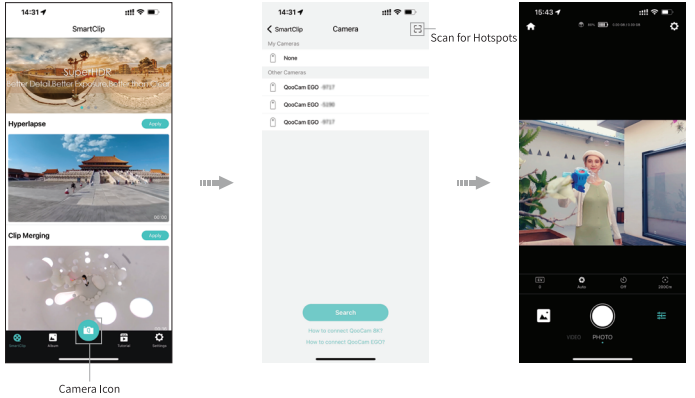Connect the QooCam App with the Camera
① Wi-Fi connection
- Connect the phone and camera to the same WiFi
- Open QoocamAPP
- Tap the camera icon
- Search for the camera and connect it
② Phone hotspot connection
- Turn on the phone hotspot
- Connect the camera to the phone hotspot
- Open QoocamAPP
- Tap the camera icon
- Search for the camera and connect it
③ Camera hotspot connection
- Turn on the camera hotspot
- Connect your phone to the camera hotspot
- Open QoocamAPP
- Tap the camera icon
- Search for the camera and connect it