Preview
After powering on, the touch screen displays the camera's shooting interface, and the menu bar shows the shooting mode, battery level and storage capacity. Functional operation can be achieved by swiping or tapping the touch screen.
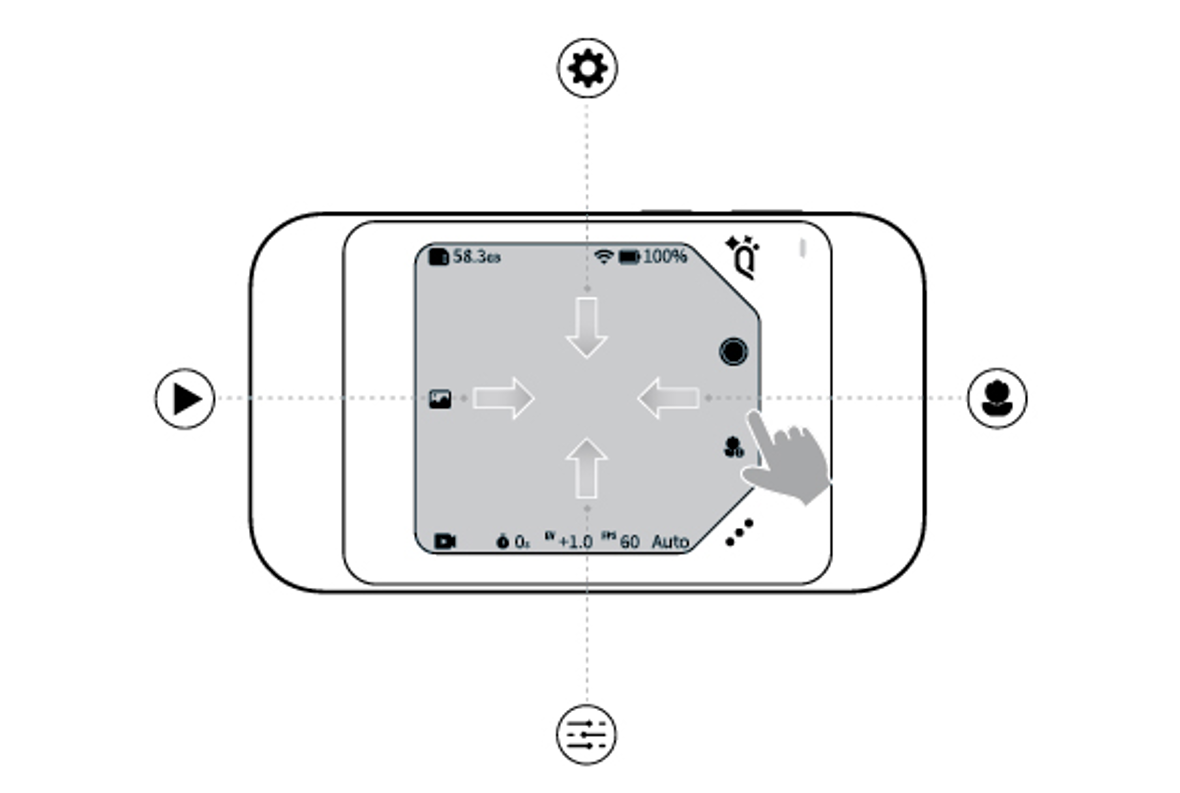
Swipe Right
to enter playback album.
Swipe Left
Focus Distance
Swipe Down
to call out more settings.
Swipe Up
to set up parameters.
![]()
① Storage capacity:The remaining storage space will be displayed after inserting the micro SD card .
② Wi-Fi :Display Wi-Fi connection status.
③ Battery Level:Display the battery level and the charging status.
④ Playback:View photos
⑤ Current Shooting Mode:Photos and Videos
⑥ Timer:
⑦ Exposure Value:
⑧ FPS:
⑨ Exposure Mode:
⑩ Customized Icon:
⑪ Touchscreen Shutter:
⑫ Focus Distance:
⑬ Tap to adjust parameters and others: