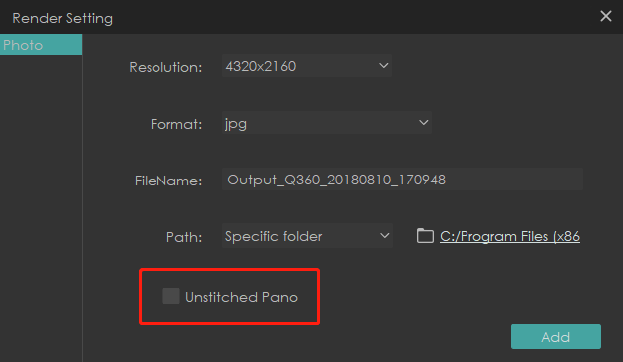Render
Render Resolution
Panorama
7680x3840
5760x2880
3840x1920
2880x1440
1920x960
Feframe
① The ratio is 16:9
4320x2430
3840x2160
2880x1620
2160x1216
1920x1080
② The ratio is 9:16
2430x4320
2160x3840
1620x2880
1216x2160
1080x1920
③ The ratio is 4:3
4320x3240
3840x2880
2880x2160
2160x1620
1920x1440
④ The ratio is 1:1
4320x4320
3840x3840
2880x2880
2160x2160
1920x1920
⑤ The ratio is 2.35:1
4320x1838
3840x1634
2880x1226
2160x920
1920x818
Render Format
mp4(H.264)
mp4(H.265)
mov(ProRes)
jpg
png
Preset (ProRes)
当导出的格式为 mov(ProRes)时,有以下四种预设
422 HQ
422
422 LT
422 Proxy
Export path
In this step, you can select the export path of the file. Same folder as source material: the same address as the material you imported. Specify folder: select the address of the non-source material folder.
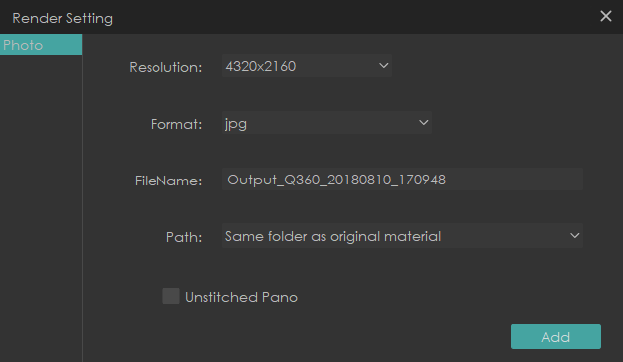
Unstitched Pano
When you want to render a image, QooCam Studio supports simultaneous rendering of two single fisheye unfolded plan views. This function allows you to adjust the stitching more naturally in other retouching software.