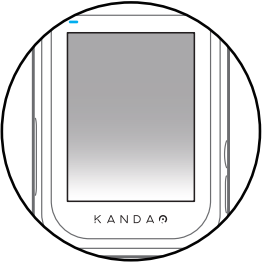Button Features
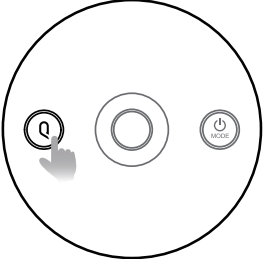
Q Button
When QooCam 8K is idle while powered on, press the button to quickly switch between custom settings.
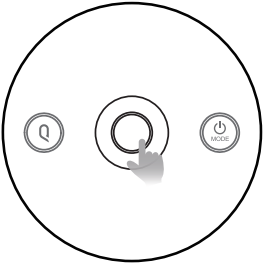
Shutter Button
When QooCam 8K is powered on, press the shutter button to take photos or start or stop recording.
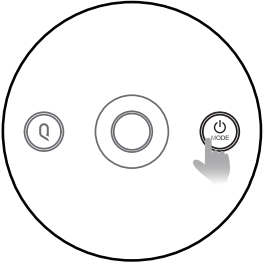
Power Button
- when QooCam 8K is powered off, press and hold the power button for 2s to power on;
- When QooCam 8K is powered on, press and hold the power button for 2s to power off;