Camera View
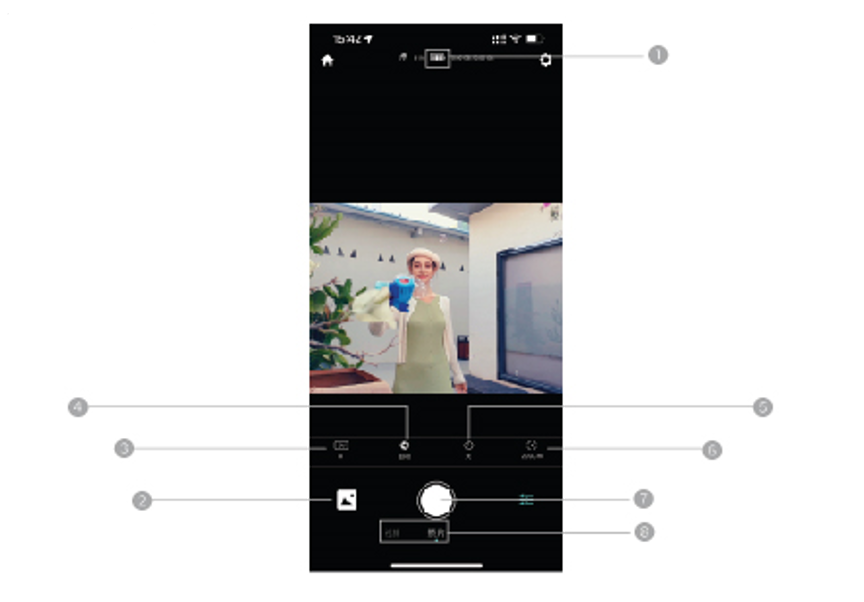
① Status bar on top:Displays the battery level and the capacity of the microSD card.
② Album:Tap to view photos and videos.
③ Tap to adjust exposure.
④ Modes: Auto mode / Sport mode (* Sport mode limits the slowest shutter speed to guarantee the clear recording of moving objects. Anti-flicker will not work when shutter speed in 1/250s.)
⑤ Tap to adjust timer.
⑥ Tap to select the focus distance.
⑦ Shutter button.
⑧ Shooting modes switching.
File Transfer to a Phone
Tap a photo/video to download to the APP Album for editing/sharing/exporting.
